10 Productivity Hacks with ParrotNotes That Will Transform Your Workflow
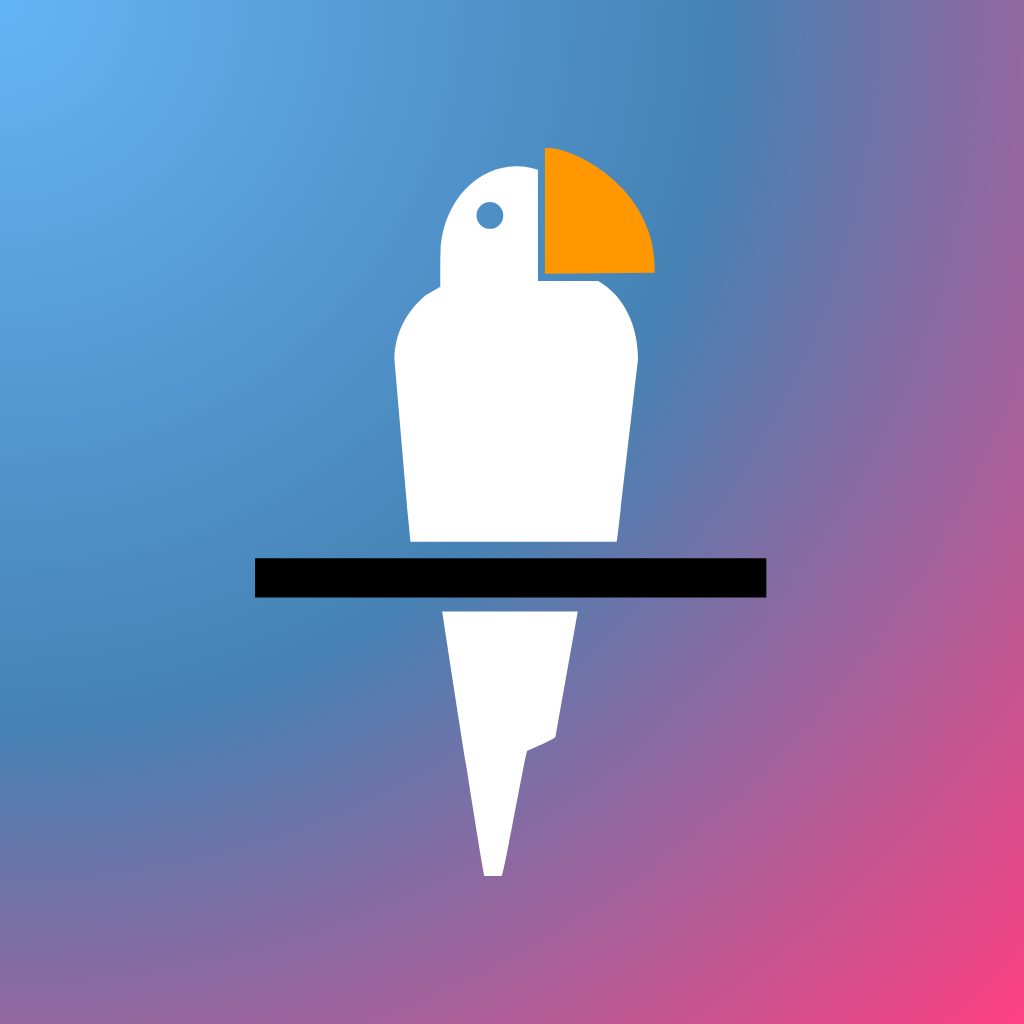
Michael Chen
Productivity Coach and ParrotNotes Power User, helping professionals optimize their digital workflows.
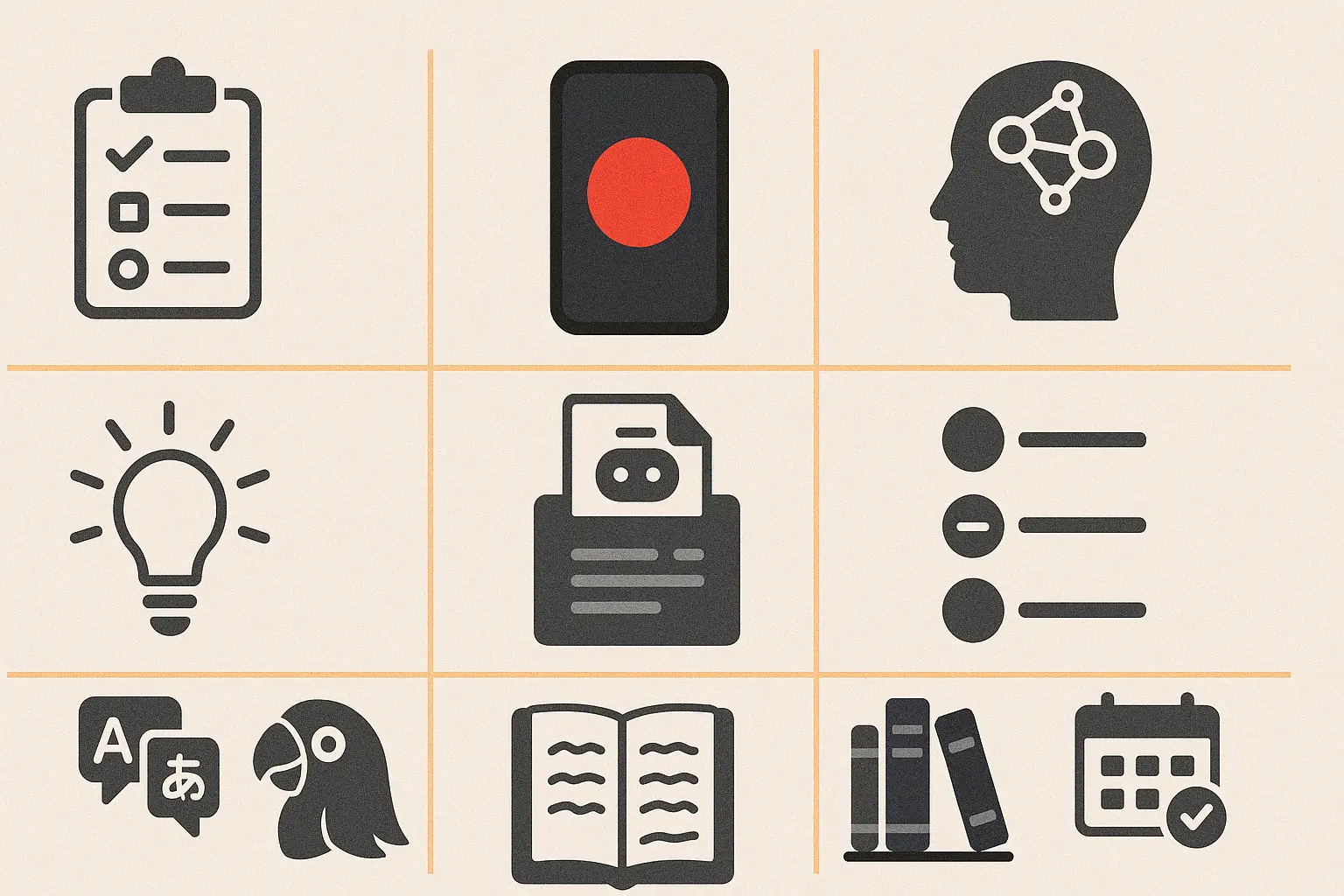
Table of Contents
- 1.Introduction
- 2.Hack 1: Record While Multitasking—Even with the Screen Off
- 3.Hack 2: Use AI to Help Plan Itineraries During Conversations
- 4.Hack 3: Leverage AI Summaries for Quick Review
- 5.Hack 4: Use Tags Strategically for Better Organization
- 6.Hack 5: Turn Ideas into Action with AI-Generated Action Items
- 7.Hack 6: Talk Freely and Let ParrotNotes Be Your Companion
- 8.Hack 7: Create a Digital Knowledge Base
- 9.Hack 8: Use ParrotNotes for Language Learning
- 10.Hack 9: Implement the "Morning Pages" Technique
- 11.Hack 10: Create a Weekly Review System
- 12.Frequently Asked Questions (FAQs)
- 13.Conclusion
Introduction
In today's fast-paced world, capturing and organizing information efficiently is crucial for productivity. ParrotNotes, with its powerful voice-to-text capabilities and AI features, offers a unique solution to this challenge. But are you using it to its full potential?
In this article, we'll explore 10 productivity hacks that will help you maximize the value of ParrotNotes and transform your workflow. Whether you're a student, professional, or creative, these tips will help you capture ideas faster, organize better, and boost your overall efficiency.
Hack 1: Record While Multitasking—Even with the Screen Off
A standout feature of ParrotNotes is its ability to keep recording even when the app is in the background or your phone is locked. This is ideal for capturing thoughts while walking, commuting, or switching between apps.
You can manually start, pause, and stop recordings using on-screen controls, ensuring you’re in complete control of the session at all times.
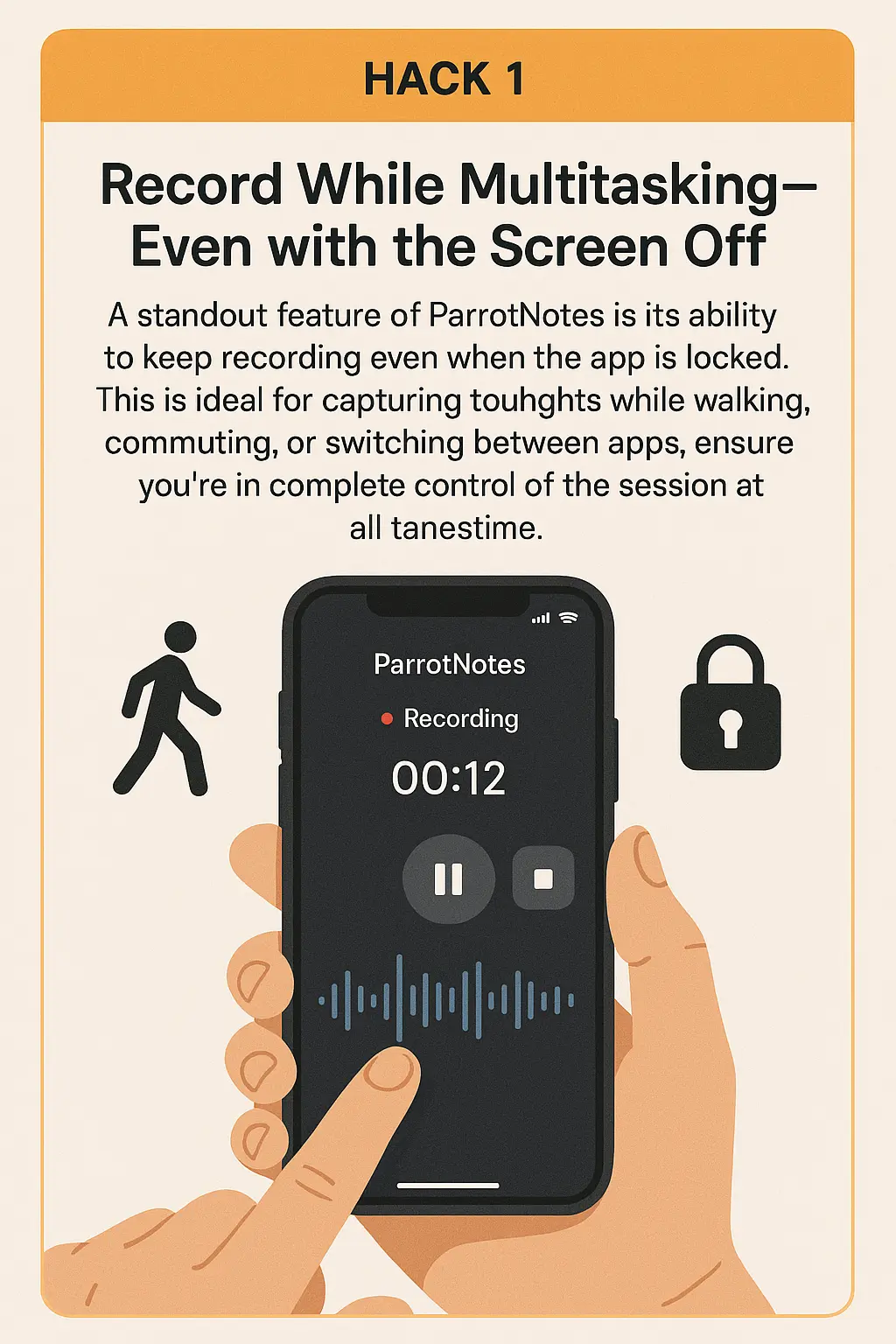
Hack 2: Use AI to Help Plan Itineraries During Conversations
Planning a trip or weekend with friends? Just start recording your conversation in ParrotNotes. As you and your friends chat about possible destinations, dates, or activities, the AI listens in and helps generate a well-structured itinerary based on what was discussed.
- Capture spontaneous ideas and travel plans in real-time
- Let the AI organize key suggestions into a readable format
- Get a comprehensive itinerary draft with recommended next steps
This turns casual brainstorming into actionable plans, making group coordination smoother and more effective.
Hack 3: Leverage AI Summaries for Quick Review
ParrotNotes' AI summary feature is a game-changer for quickly reviewing long recordings. Instead of listening to the entire audio or reading the full transcript, use the AI-generated summary to get the key points in seconds.
For even better results, customize the summary length based on your needs:
- Short summaries for quick overviews
- Medium summaries for moderate detail
- Long summaries for comprehensive review
Hack 4: Use Tags Strategically for Better Organization
Tags are powerful organizational tools, but their effectiveness depends on how you use them. Here's a strategic approach to tagging:
- Use consistent naming conventions (e.g., #project-name, #meeting-type)
- Create a hierarchy with main categories and subcategories
- Limit the number of tags per note (3-5 is ideal)
- Use tags that reflect both the topic and the action needed
For example, instead of just tagging a note as #meeting, use more specific tags like #client-meeting, #follow-up-needed, or #project-planning.
Hack 5: Turn Ideas into Action with AI-Generated Action Items
ParrotNotes can automatically extract action items from your recordings—especially useful after brainstorming or capturing spontaneous ideas.
- Review the AI-extracted action items post-recording
- Use them to outline next steps and implementation plans
- Copy them into your preferred task manager manually (e.g., Todoist, Asana)
This bridges the gap between ideation and execution, turning raw voice notes into meaningful tasks and next steps.
Hack 6: Talk Freely and Let ParrotNotes Be Your Companion
Sometimes you just need to talk things out. Whether you're feeling overwhelmed, stuck on a problem, or just need a space to vent, ParrotNotes can be your digital companion.
- Speak freely about any issue you're facing
- Let the app listen and transcribe your thoughts with empathy
- Reflect on what you said through clear, structured transcription
- Use insights to improve your mental wellbeing or take action
By providing a safe space to express yourself, ParrotNotes supports mental clarity and emotional wellness—one recording at a time.
Hack 7: Create a Digital Knowledge Base
Transform ParrotNotes from a simple note-taking app into a comprehensive knowledge base:
- Record insights, learnings, and ideas as they occur
- Organize them with consistent tags and folders
- Link related notes together using the internal linking feature
- Regularly review and update your knowledge base
This approach creates a searchable repository of your thoughts and experiences that grows more valuable over time.
Hack 8: Use ParrotNotes for Language Learning
ParrotNotes isn't just for note-taking—it's also a powerful tool for language learning:
- Record yourself speaking in your target language
- Review the transcription to identify pronunciation and grammar issues
- Create vocabulary lists from your recordings
- Practice by recording yourself reading texts or having conversations
The AI transcription can help you identify areas for improvement in your language skills.
Hack 9: Implement the "Morning Pages" Technique
The "Morning Pages" technique, popularized by Julia Cameron, involves writing three pages of stream-of-consciousness thoughts each morning. Adapt this technique with ParrotNotes:
- Record your thoughts for 5-10 minutes each morning
- Let the AI transcribe your ramblings
- Review the transcription to identify patterns, ideas, and insights
- Extract action items or ideas for further development
This practice can boost creativity and help clarify your thoughts for the day ahead.
Hack 10: Create a Weekly Review System
One of the most powerful productivity systems is the weekly review. Here's how to implement it with ParrotNotes:
- Record a weekly summary of your accomplishments, challenges, and learnings
- Review your action items and update their status
- Plan your priorities for the upcoming week
- Archive completed notes and organize for future reference
This systematic approach ensures nothing falls through the cracks and helps you maintain momentum.
Frequently Asked Questions (FAQs)
Can I use ParrotNotes for team collaboration?
Yes, ParrotNotes Pro users can share transcripts and recordings with team members, making it perfect for collaborative projects and meetings.
How does ParrotNotes compare to other note-taking apps?
ParrotNotes stands out with its powerful AI transcription, automatic summaries, and action item extraction, making it more than just a note-taking app but a complete productivity solution.
Is there a limit to how many notes I can create?
Free users can create unlimited notes, but each recording is limited to a maximum of 1 minute. Pro users enjoy longer recording times and advanced features.
Conclusion
ParrotNotes is a powerful tool, but its true value lies in how you use it. By implementing these 10 productivity hacks, you can transform ParrotNotes from a simple voice recorder into a comprehensive productivity system that captures your ideas, organizes your thoughts, and helps you accomplish more with less effort.
Start implementing these hacks today, and you'll be amazed at how they can streamline your workflow and boost your productivity. Remember, the best productivity system is the one you'll actually use consistently, so adapt these tips to fit your unique needs and preferences.
Ready to take your productivity to the next level? Download ParrotNotes now and start implementing these powerful hacks today!
Frequently Asked Questions
Can I use ParrotNotes for team collaboration?
Yes, ParrotNotes Pro users can share transcripts and recordings with team members, making it perfect for collaborative projects and meetings.
How does ParrotNotes compare to other note-taking apps?
ParrotNotes stands out with its powerful AI transcription, automatic summaries, and action item extraction, making it more than just a note-taking app but a complete productivity solution.
Is there a limit to how many notes I can create?
Free users can create unlimited notes, but each recording is limited to a maximum of 1 minute. Pro users enjoy longer recording times and advanced features.
Related Posts

How ParrotNotes Uses AI to Transform Your Voice Notes into Actionable Insights
Discover the cutting-edge AI technology behind ParrotNotes that transforms your voice recordings into searchable text, actionable insights, and organized knowledge.

Getting Started with ParrotNotes: Your Ultimate Guide to Voice Notes and AI Transcription
Learn how to maximize your productivity with ParrotNotes' powerful voice-to-text and AI features. This comprehensive guide covers everything from basic setup to advanced tips.